For a business, an individual, or an organization looking to start a website, WordPress almost always emerges as the preferred choice. With it being the most widely used content management system (CMS) globally, it is no surprise that nearly 43% of all websites are powered by WordPress and it remains the easiest and most efficient option available for web development projects.
What is the web development associated with WordPress and why has it become so popular in all industries? In this article, we shall cover the key features, advantages, and possibilities that come with using WordPress. By the end, you will know why WordPress is so important in web design nowadays and how to start working on your own website with it.
Why WordPress is a Popular Choice for Web Development
WordPress is more than just another website builder. It is a very flexible and detailed content management system. Due to it being open-source, users and developers can use and alter the platform however they wish regardless of their skill level.
Key reasons WordPress is so popular include:

- Ease of Use – Its linear structure helps users that do not comprehend technology to manage and build websites with ease.
- Free and Open Source – At WordPress.org, everything including software downloads, themes, and plugins are totally free thanks to a volunteer developed extensive library.
- Customizability – WordPress caters to different industries from personal blogging to web3 eCommerce web development and can be tailored for every single one.
Now that you see why WordPress shines, let’s explore what it actually is.
What is WordPress?
WordPress absolutely is an open-source CMS that aims at helping users create websites, blogs, or even ecommerce stores. It began as a blogging platform in 2003 and can now build everything from simple landing pages to complex e-Commerce websites.
WordPress.com vs. WordPress.org
There is a common mix-up with beginners about WordPress.com and WordPress.org, so let’s quickly clarify that:
- WordPress.com – A hosted platform that manages everything for you (domain, hosting, updates) but with added limitations on customizations unless you use paid plans.
- WordPress.org – A self-hosted solution that offers maximum flexibility and control but requires you to acquire hosting and handle maintenance.
If you’re starting a professional website, WordPress.org is highly recommended for its broader customization options.
Key Features That Make WordPress Stand Out
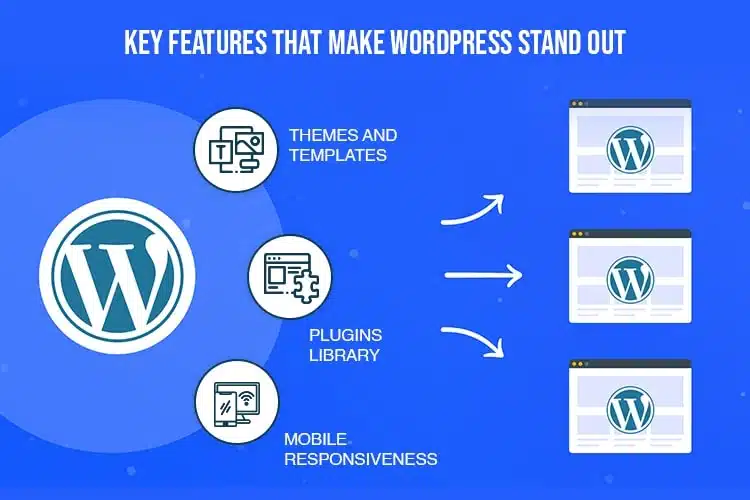
- Themes and Templates – Choose from thousands of free and premium themes for a professional look.
- Plugins – Extend functionality with over 60,000 plugins available in its library.
- SEO Tools – Built-in features and plugins like Yoast SEO streamline site optimization.
- Mobile Responsiveness – Easily create responsive designs for smooth viewing across devices.
Understanding WordPress Web Development
WordPress provides a user-friendly interface which can be used to develop, edit, and manage a website as compared to traditional coding approaches which are considerably more complicated and require a higher level of technical knowledge.
How WordPress Web Development Differs from Traditional Development:
- User-Friendly Interface – Anyone can customize the site without any prior knowledge of HTML, JavaScript, or CSS.
- Pre-Built Tools – Plugins, themes and the block editor make it possible for all users to save time as there is no reason to start the project without any form of based tool.
- Time-Saving – Allows designers and developers to focus more on features and aesthetic aspects of the website instead of hand coding every single element on the site which is costly and very time-consuming.
WordPress has taken professional website development and made it commendable for all individuals regardless of whether they build the site themselves or hire a developer.
Why Choose WordPress for Web Development?
The difference in WordPress structures makes it easy for businesses of any capacity to benefit from it. It can help out entrepreneurs, influencers, startups, and even large scale corporations.
Benefits of Choosing WordPress:

- User-Friendly Management – WordPress’s admin dashboard is so easy to navigate and use. Adding pages, uploading media, and updating content can all be done without touching a single line of code.
- Extensive Plugin Ecosystem – You are covered with almost any function with options from the eCommerce tool WooCommerce to security plugin Wordfence.
- Built for SEO – WordPress’s clean codebase and being compatible with tools like Yoast SEO allows you to optimize for search engines easily.
- Customizable Themes – Whether using free templates or paid premium themes, looking professional and branded is simple.
- Scalability – Start small and grow big, and when you have high amounts of traffic, scaling on WordPress is easy.
Key Components of WordPress Web Development

Familiarizing oneself with crucial components of the tool set makes the website creation process easier when using WordPress.
1. Themes and Templates:
WordPress allows one to edit and format posts, pages and multimedia easily thanks to its structure which is integrated with block based editing to ensure engagement of the audience.
2. Plugins:
Add-ons like Elementor (drag-and-drop page builder), Akismet Anti-Spam, and WooCommerce enhance your site’s functionality without coding knowledge.
3. WordPress Dashboard:
Manage users, content, plugins, and settings directly from a centralized dashboard.
4. Page Builders:
Use tools like Elementor or WPBakery Page Builder for intuitive, drag-and-drop customization.
5. Content Tools:
Easily format posts, pages, and multimedia with WordPress’s block-based editor to maintain structure and engagement.
Steps to Develop a Website with WordPress
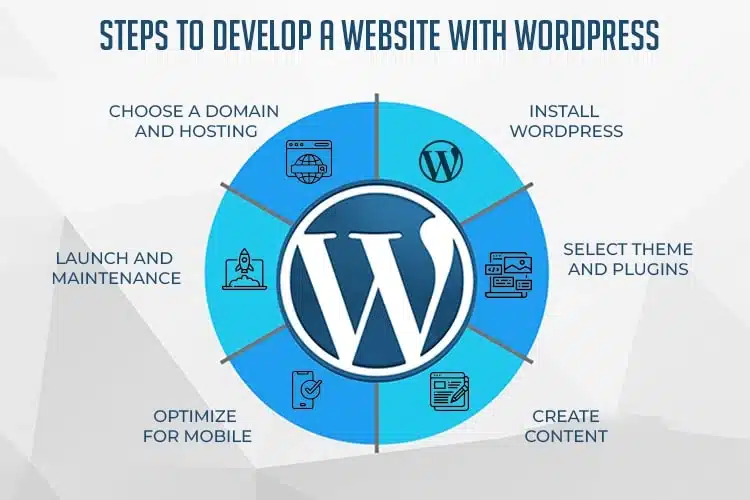
Here’s how to develop a WordPress website step-by-step:
- Choose a Domain and Hosting Provider – Decide on a domain name that is easy to remember and purchase hosting which is dependable. Good examples are Bluehost or SiteGround.
- Install WordPress – Most hosting companies have WordPress one-click installation so this is not a tough step.
- Select and Customize Your Theme – Either purchase a theme or choose one from WordPress and edit it to match your business.
- Add Plugins – Upload plugins like SEO, social sharing, analytics and a few more for mobile or website optimization.
- Create Content – Write down captivating and mobile optimized content for your target audience.
- Optimize for Mobile – Make your website or page responsive for smartphones and other mobile devices.
- Launch and Maintain – Update your site, keep track of your website activity, and update the plugins and themes regularly, Finally, place the site live.
Custom WordPress Web Development
More sophisticated designs or features are needed by some enterprises, and these can be satisfied with custom WordPress web development.
Why Invest in Customization:
- Stand out from the competition with unique designs.
- Industry-specific custom plugins tailored to your website.
- API integrations for seamless operation.
Partnering with an experienced WordPress developer will allow your organization to get the most value from the platform.
SEO Best Practices for WordPress Websites
Here are some SEO (Search Engine Optimization) tips for improving visibility:
- Improve URLs, titles and meta descriptions.
- Make sure to use optimized images with alt text and compressed files.
- Use Yoast SEO or Rank Math plugins for automatic assistance.
- Make sure the site is mobile responsive and pages load quickly for better ranks.
- Post more high-quality content that contains relevant keywords to improve rank.
- Help visitors navigate your site through internal linking.
Common Challenges in WordPress Web Development
WordPress comes with it’s own unique challenges, but the platform makes it simple to tackle them.
- Security – You can fix weaknesses by using tools like iTheme Security.
- Performance – For better speed, optimize databases and enable caching.
- Plugin Conflicts – Check compatibility regularly to prevent issues after installation.
- Maintenance – Use a fixed schedule to perform regular updates and backups.
Build Your Dream Website with WordPress and Asra Digitals
Building beautiful functional websites today is made easy via WordPress web development. This CMS is perfect for small businesses as well as large enterprises because it is both versatile and highly performant.
Need help? Well, at Asra Digitals, we provide guidance from idea generation to implementation, simplifying the entire process. We do seamless plugin integrations and full website customization so your business can stand out. Reach out to us to discuss your project and get a free quote today.
Frequently Asked Questions (FAQs)
WordPress is good for beginners because of its simple system, lots of guides, and templates that can be adjusted.
Absolutely! Its a WordPress plugin that enables building complete eCommerce stores with simplicity.
Costs differ based on theme/plugin customization, the need for extra services like hosting or design, as well as using free themes or plugins.

